Running IPTV smoothly requires a reliable internet connection and enough data to support streaming. Understanding your data needs can help you plan better, avoid buffering issues, and prevent exceeding data limits. Here’s a guide to help estimate how much data you’ll need for IPTV, based on the quality of channels you’re streaming and your average viewing time.
Estimating Data Usage for IPTV Streaming
The amount of internet data consumed by IPTV depends on the quality of the stream. Higher resolution streams (e.g., HD or 4K) use more data, while standard-definition streams consume less. Here’s a rough estimate of data usage based on common video quality levels:
- SD (Standard Definition): 500 MB to 700 MB per hour
- HD (High Definition, 720p): 1 GB to 1.5 GB per hour
- Full HD (1080p): 2 GB to 3 GB per hour
- 4K UHD (Ultra High Definition): 7 GB to 10 GB per hour
This variation gives you an idea of how much data is needed per hour, depending on the quality you select. buy 6 months subscription
Calculating Monthly Data for IPTV Streaming
Using these numbers, you can estimate your monthly data needs based on how many hours per day you plan to watch IPTV. Here’s a breakdown:
- Daily Viewing at 1 Hour:
- SD: 15-21 GB per month
- HD: 30-45 GB per month
- Full HD: 60-90 GB per month
- 4K: 210-300 GB per month
- Daily Viewing at 2 Hours:
- SD: 30-42 GB per month
- HD: 60-90 GB per month
- Full HD: 120-180 GB per month
- 4K: 420-600 GB per month
- Daily Viewing at 4 Hours:
- SD: 60-84 GB per month
- HD: 120-180 GB per month
- Full HD: 240-360 GB per month
- 4K: 840-1200 GB per month
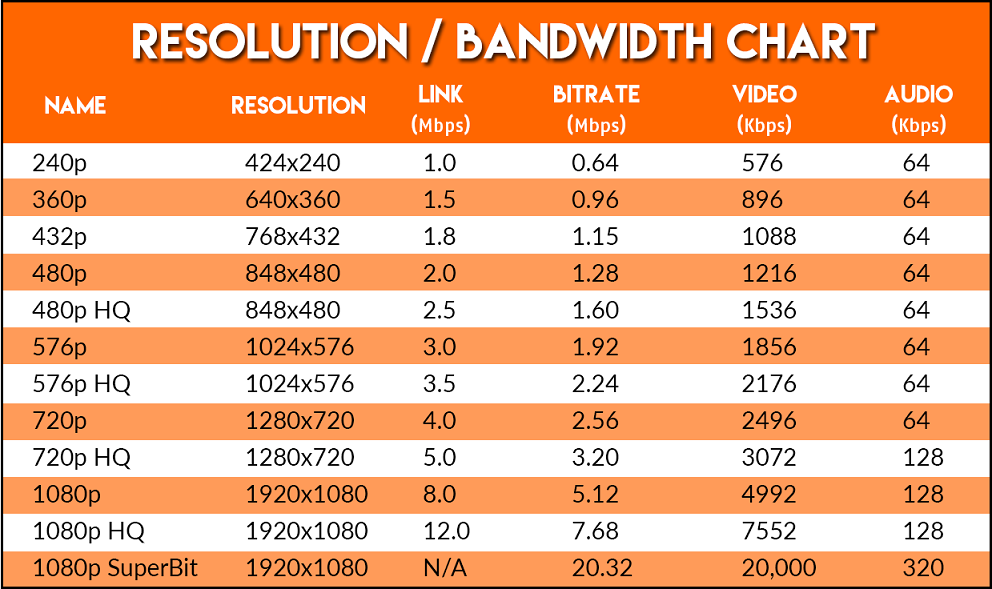
As shown, data usage can increase significantly with higher resolution and longer viewing times. It’s essential to choose a plan that accommodates your expected usage to prevent buffering or additional charges.
Considerations for Data Consumption in IPTV
- Resolution and Channel Quality: Choose the resolution that suits both your data plan and viewing needs. For casual viewing, SD or HD may suffice, while movie nights or live sports might benefit from Full HD or 4K.
- Data-Saving Tips:
- Select Lower Quality: Many IPTV apps allow users to set their preferred streaming quality. Selecting a lower resolution reduces data consumption.
- Monitor Your Data Usage: Use data-tracking tools or check your internet service provider’s (ISP) account page to monitor your consumption regularly.
- Download Content When Possible: Some IPTV services offer download options, allowing you to download shows on Wi-Fi and watch offline.
- Unlimited Data Plans: For those who watch IPTV extensively, unlimited data plans are ideal. While they may cost more upfront, they prevent overage fees and allow you to stream in high quality without worry.
Conclusion
The amount of data you need for IPTV depends on your viewing habits and the video quality you choose. For standard viewing, a monthly data plan of 30 GB might be sufficient for occasional SD streams, but HD and 4K viewers should consider higher data allowances or unlimited plans. By tailoring your plan to your IPTV usage, you can enjoy smooth, uninterrupted streaming without exceeding your data limits.
Troubleshooting M3U URL Issues in IPTV

