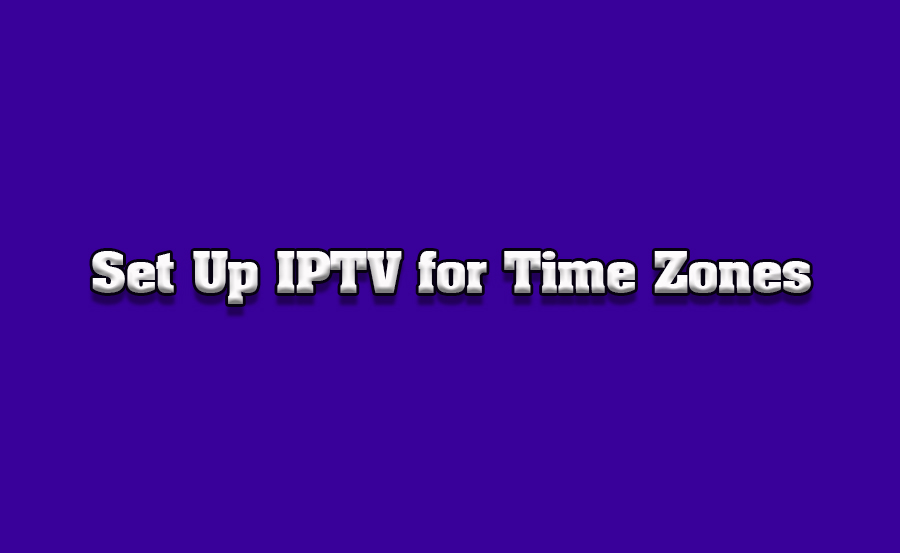IPTV, or Internet Protocol Television, has transformed the way we consume television content by providing a wide variety of channels and on-demand content. However, one challenge IPTV users face is managing time zone differences when watching live broadcasts, especially if they are accessing content from multiple countries. Whether you’re an expat or simply want to watch international events as they air, setting up IPTV for specific time zones can greatly enhance your viewing experience.
This article will guide you through the steps to set up IPTV for specific time zones on your devices, ensuring you never miss out on your favorite shows, sports events, or live broadcasts, no matter where they air.
Buy 1 Year IPTV Subscription and Enjoy Unlimited Content
Why Time Zones Matter for IPTV
Time zones are crucial when it comes to IPTV streaming because many live events, such as sports games or news broadcasts, are scheduled based on the local time of the broadcaster’s country. If you’re using IPTV to access channels from multiple regions, you might find that content starts at inconvenient times for your location.
By understanding time zone settings and configuring your IPTV to match the relevant time zones, you can ensure that your viewing schedule aligns with the local times of the broadcasts. This becomes especially important when watching content from global sports events, international news channels, or even regional programming that is time-sensitive.
Understanding Time Zone Differences in IPTV
Before diving into the setup process, it’s essential to have a basic understanding of time zones and how they affect IPTV streaming.
- Time Zones: Time zones represent the time in different geographical areas of the world. They are offset from Coordinated Universal Time (UTC), ranging from UTC-12:00 to UTC+14:00.
- Daylight Saving Time (DST): Some regions observe daylight saving time, where clocks are moved forward in the summer months to make better use of daylight. It’s essential to account for DST when setting up your IPTV.
- IPTV and Regional Broadcasts: When accessing IPTV channels, you are essentially watching content as broadcasted by local TV stations in specific countries. Each region follows its own local time, which can differ greatly depending on your location.
How to Set Up IPTV for Specific Time Zones
Setting up IPTV for specific time zones involves configuring your IPTV device or app to align with the local time of the channels you wish to access. Here’s how you can do this:
1. Check the IPTV Service Settings
Many IPTV services allow you to customize settings to suit your viewing preferences, including time zone settings. Here’s what you should do:
- Open your IPTV service’s settings menu: This is typically accessible through the app or device interface.
- Look for time zone settings: Some IPTV apps, such as those on Android or smart TVs, will have an option to set the time zone manually.
- Choose your desired time zone: Select the time zone of the region from which you want to access content. This setting will adjust the times for live broadcasts and on-demand shows accordingly.
2. Adjust the Time Zone in Your Device’s Settings
If your IPTV service does not offer a time zone setting, you can manually adjust the time zone in the settings of your device. For example:
- On Android TV: Go to Settings > System > Date & Time > Set time zone. Select the correct time zone for your preferred region.
- On Smart TVs (like Samsung, LG): Access the Settings and find Date & Time settings. From there, adjust the time zone to the region you need.
- On Streaming Devices (like Roku, Amazon Fire TV): Similar to smart TVs, navigate to Settings > System > Time and select the correct time zone.
3. Use IPTV Apps with Time Zone Support
Some IPTV apps, such as Tivimate, Perfect Player, or Kodi, allow you to manage content and time zone settings. They may also allow you to set up different playlists based on specific regions or countries.
- Tivimate: Allows you to organize playlists and select different time zones for each playlist.
- Perfect Player: Another popular IPTV app that offers support for custom settings like time zone synchronization with its user interface.
How to Install APK Files for IPTV on Philips TVs
4. Use Time Zone Apps or Tools
There are several apps and online tools available that can help you manage time zone settings across multiple regions. These tools can automatically adjust the time for IPTV channels and sync them with your preferred time zone.
- World Time Buddy: A mobile app and website that allows you to compare time zones globally, ensuring you’re aware of when content will be available in different regions.
- Time Zone Converter: Websites such as timeanddate.com allow you to convert the broadcast time of a show from one time zone to another, making it easier to track global events.
Tips for Watching International Content
To get the best out of your IPTV experience, here are some useful tips:
- Set up reminders: Use apps like Google Calendar to set reminders for important events or shows you want to watch.
- Account for Daylight Saving Time: Be mindful of regions that observe DST, as this can affect the timing of content broadcasts.
- Streaming Buffering: If you’re streaming live content from international servers, ensure you have a stable and fast internet connection to avoid buffering or lag, especially when watching HD or 4K content.
FAQs about Time Zone Settings for IPTV

1. Can I watch IPTV from any time zone? Yes, you can watch IPTV from any time zone, but you need to configure your IPTV settings to match the local time of the region you’re accessing.
2. Will adjusting the time zone affect my content quality? No, changing the time zone will only adjust the displayed time for broadcasts. It does not affect the content quality or streaming speed.
3. How can I avoid missing live events? To avoid missing live events, use a time zone converter or set up reminders for broadcasts according to the local time of the event.
4. Does every IPTV service allow time zone adjustments? Not every service has this option, but most modern IPTV apps and services offer customization for time zone adjustments.order IPTV
Final Thoughts
Setting up IPTV for specific time zones is an important step in optimizing your viewing experience, especially when you enjoy international content. By adjusting the settings on your device or IPTV service, you can ensure that your favorite shows, live sports, and other broadcasts are timed to match your local preferences. Whether you’re tuning into a live broadcast or catching up on missed shows, understanding time zone settings can make a big difference in how you enjoy IPTV.
The Ultimate Beginner’s Guide to Updating Your MAG Box