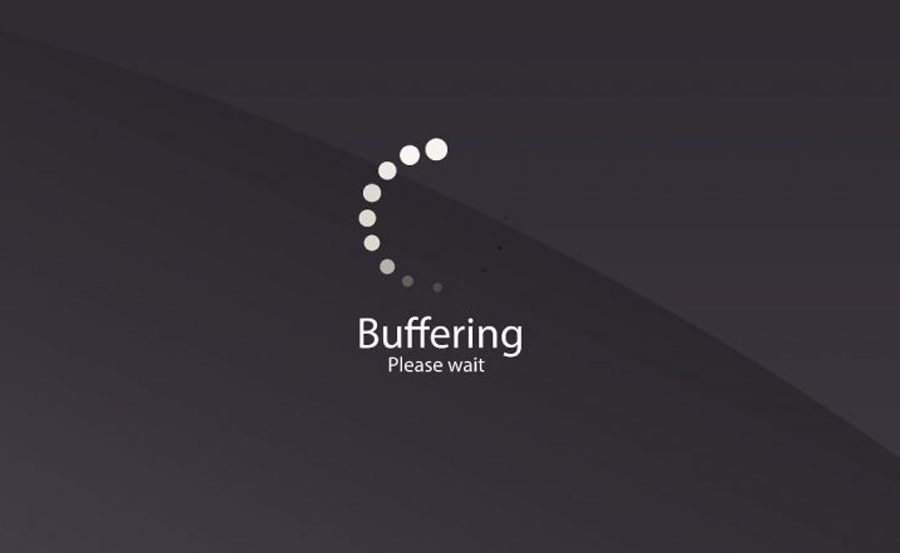Buffering, Lag, and More – Ensure a Smooth Streaming Experience with Rapid IPTV
As IPTV services become more popular, offering a wide range of live TV channels and on-demand content over the internet, users occasionally encounter technical issues such as buffering, lagging, or freezing. These issues can be frustrating, especially when you’re in the middle of a favorite show or live sports event. Fortunately, most IPTV issues are easy to fix with the right approach.
In this guide, we’ll walk you through troubleshooting the most common IPTV problems, including buffering, lag, and poor streaming quality. We’ll also highlight why Rapid IPTV Subscription is an excellent choice for a hassle-free streaming experience.
What Causes Buffering and Lag in IPTV?
Before we dive into the solutions, it’s essential to understand the typical reasons behind common IPTV issues. IPTV streaming depends heavily on your internet connection and various other factors. Here are the most common causes of buffering, lag, and freezing in IPTV services:
- Slow or Unstable Internet Connection: A weak internet connection can result in poor-quality streams and constant buffering.
- ISP Throttling: Some internet providers may slow down your streaming speed for IPTV services, making the experience choppy.
- Overloaded IPTV Servers: If too many users access the same IPTV service simultaneously, it may overload the server, causing slow streams.
- Device Limitations: Older or less powerful devices may struggle with HD or 4K streams, resulting in freezing or lag.
- Wi-Fi Interference: A weak Wi-Fi signal or interference from other devices can affect streaming performance.
By addressing these underlying causes, you can significantly improve your IPTV streaming experience.
1. Check Your Internet Speed
One of the most common reasons for buffering and lag in IPTV is insufficient internet speed. IPTV requires a stable, fast connection to stream smoothly, especially when watching high-definition or 4K content.
Solution:
You can check your internet speed using tools like Speedtest.net or Fast.com. For smooth HD streaming, you should have at least 10 Mbps download speed. For 4K content, 25 Mbps or more is ideal.
If your speed is slower than required:
- Restart your modem or router: Unplug your modem or router, wait for 30 seconds, and plug it back in.
- Use a wired connection: Whenever possible, connect your device directly to the router with an Ethernet cable for more stable performance.
- Reduce network usage: Disconnect other devices or apps that are consuming bandwidth, like downloads or video calls.
If your speed remains slow, contact your internet service provider to discuss upgrading your plan for faster service.
2. Use a VPN to Avoid ISP Throttling
In some cases, your Internet Service Provider (ISP) may throttle, or slow down, your internet speed for streaming services, including IPTV. This throttling can lead to lag and buffering when watching IPTV.
Solution:
To bypass ISP throttling, use a Virtual Private Network (VPN). A VPN encrypts your data, hiding your online activity from your ISP, which prevents them from limiting your bandwidth for IPTV streaming.
Choosing a reliable VPN with fast servers can dramatically improve your IPTV experience. Be sure to select a VPN service that supports high-speed streaming to minimize buffering while ensuring a secure connection.
3. Lower Streaming Quality
Sometimes the buffering and lag are caused by trying to stream content in too high a resolution for your internet speed to handle. If you’re experiencing buffering with 4K or HD content, switching to a lower resolution may resolve the issue.
Solution:
Most IPTV apps allow you to adjust the video quality manually. Here’s how to lower the resolution:
- Open your IPTV app and go to Settings.
- Find the option for Video Quality or Playback Settings.
- Choose a lower resolution, such as 720p instead of 1080p or 4K.
Lowering the quality will reduce the amount of data your device needs to stream, which helps prevent buffering on slower connections.
Master IPTV: Step-by-Step Tutorials for Every Device
4. Clear Cache and Data on Your IPTV App
Over time, IPTV apps accumulate cache and temporary data that can affect performance. If your app starts freezing, lagging, or acting sluggish, clearing the cache and data may help.
Solution:
To clear cache and data:
- Go to your device’s Settings.
- Navigate to Apps or App Manager.
- Find your IPTV app (such as IPTV Smarters or XCIPTV).
- Tap Clear Cache and Clear Data.
Clearing the cache frees up space and refreshes the app’s performance, which can resolve streaming issues. Keep in mind that clearing data may log you out of the app, so have your login information ready.
5. Update Your IPTV App and Device Firmware
Using an outdated version of your IPTV app or device firmware can cause compatibility problems and lead to poor streaming performance. App developers regularly release updates to fix bugs and improve performance.
Solution:
- Update your IPTV app: Check the app store (Google Play Store, Apple App Store, or another source) for updates to your IPTV app. Download and install the latest version.
- Update your device firmware: Make sure your Smart TV, streaming device, or Android box is running the latest firmware. Updating your device can resolve performance issues and ensure compatibility with IPTV services.
Regular updates help fix any bugs or glitches that may interfere with your IPTV experience.
6. Change the IPTV Server or Playlist Source
In some cases, IPTV buffering issues occur due to server overload on the service provider’s side. Many IPTV providers, including Rapid IPTV, offer multiple server options or backup links to ensure better performance during peak usage.
Solution:
If your IPTV app allows you to select different servers or sources for streaming, switch to a different server or playlist. You can typically find these options in the app’s Settings under Stream Sources or Server Options.
Switching servers can provide a more stable connection, especially during times of high traffic.
7. Improve Your Wi-Fi Signal
If you’re using Wi-Fi to stream IPTV, a weak or unstable signal can lead to buffering and lag. Optimizing your Wi-Fi setup can significantly enhance streaming quality.
Solution:
Here are some ways to improve your Wi-Fi signal:
- Move closer to the router: The farther your device is from the router, the weaker the Wi-Fi signal becomes. Try moving your device closer to the router.
- Use a Wi-Fi extender: If your home has Wi-Fi dead zones, consider investing in a Wi-Fi extender to boost your signal.
- Reduce interference: Keep your router away from electronic devices like microwaves or cordless phones that can interfere with the Wi-Fi signal.
For the best results, consider using a wired Ethernet connection instead of Wi-Fi for a more stable connection.
Why Choose Rapid IPTV Subscription?
At Rapid IPTV, we prioritize delivering high-quality, reliable streaming with minimal buffering and disruptions. Our service is designed for smooth performance and provides access to thousands of live channels and on-demand content in HD and 4K quality.
Here’s why Rapid IPTV Subscription is the best choice for IPTV users:
- Over 10,000 live channels with high-quality streams.
- Multi-device compatibility, allowing you to stream on Smart TVs, smartphones, tablets, and more.
- Minimal buffering and fast server response, thanks to our robust server infrastructure.
- Excellent customer support to assist you with any streaming issues.
Conclusion: Troubleshooting Common IPTV Issues for a Better Experience
Buffering, lag, and other IPTV issues can be frustrating, but by following these simple troubleshooting steps, you can significantly improve your streaming experience. From checking your internet speed to updating your IPTV app and adjusting settings, these solutions will help you resolve most common problems.
For the best streaming experience, choose Rapid IPTV Subscription. With reliable servers, HD and 4K streaming options, and top-tier customer support, Rapid IPTV ensures a hassle-free viewing experience. Say goodbye to buffering and enjoy smooth, high-quality IPTV today!