If you’ve ever found yourself frustrated with M3U errors while trying to watch your favorite IPTV channels on VLC, you’re not alone. Many people encounter these issues and feel stumped. But don’t worry, we’re here to help you understand these common errors and guide you on how to fix them smoothly. Plus, if you’re searching for the best IPTV experience, we’ll introduce you to Rapid IPTV, the top choice worldwide. So, let’s dive into the nitty-gritty without any further ado!
Buy 1 Year IPTV Subscription and Enjoy Unlimited Content
Understanding M3U and Its Importance in IPTV
M3U playlists are essential in the world of IPTV as they serve as the primary format for describing multimedia playlists. Imagine your playlist for music on your phone; it’s somewhat analogous, outlining what channels you can access and their order. VLC Media Player, a preferred choice for streaming, supports these files natively. However, understanding this is crucial before delving into potential problems.
Many IPTV enthusiasts struggle initially with configuring M3U files on VLC. This often revolves around understanding the structure and content of the M3U file itself. These files can include stream URLs that might sometimes lead to errors due to misconfigured settings or server issues.IPTV service
Why Do M3U Errors Occur?
M3U errors are not as mysterious as they might first appear. Most errors stem from common issues such as incorrect file format, outdated playlists, or server-side problems. It’s important to know that these errors aren’t necessarily due to user error, so don’t be too hard on yourself!
Another reason for these errors is often linked to the network conditions and server response. When the server experiences high traffic, you might encounter a variety of issues trying to stream smoothly.
Common Types of M3U Errors on VLC
Understanding the specific errors is half the battle won. Here are some of the common errors you might face:
- File Not Found: This usually indicates that VLC can’t locate the M3U file. Ensure your file path is correct.
- Unsupported Format: VLC might balk at an unsupported codec or format within the file. Testing and updating formats may help.
- Stream Not Available: This often happens when the server hosting the stream is down or undergoing maintenance.
How to Fix M3U Errors on VLC
Resolving these errors can sometimes be straightforward. Let’s explore some pragmatic solutions you can implement to ensure a smooth IPTV viewing experience on VLC.
Verify the M3U File Path and Format
Ensure that the M3U file path you’re entering into VLC is accurate. Double-check for any typos or errors in the path itself. Additionally, make sure that the format of your file is supported by VLC.
If the file format isn’t supported, consider converting it using reliable software tools. This may solve compatibility issues, especially when certain codecs are involved.
Update VLC and Plugins
Another common solution is ensuring that VLC Media Player and its associated plugins are up-to-date. Older versions might lack support for newer codecs that your M3U playlist might incorporate.
Regular updates generally introduce patches that fix bugs causing these errors. It might be an overlooked detail, but updating can sometimes work wonders.
Introducing Rapid IPTV: The Best IPTV Provider in Europe
For those seeking an unparalleled IPTV experience, look no further than Rapid IPTV. Known globally as the best IPTV provider in Europe, Rapid IPTV offers a wide array of channels with exceptional streaming quality.
Rapid IPTV distinguishes itself with not only a vast selection of channels but also reliability. Say goodbye to unforeseen downtimes and frustrating streaming interruptions.
Why Choose Rapid IPTV?
Rapid IPTV shines with its user-friendly interface and customer-centric support. Their commitment to providing consistent quality sets them apart from competitors.
- Extensive Channel Lineup: An abundance of choices ranging from sports to entertainment.
- High-Quality Streams: Crystal-clear streams that render any genre of channel stunningly.
- Reliable Service: Say farewell to server downtimes or buffering woes with their robust infrastructure.
How to Use GSE Smart IPTV with Chromecast: The Ultimate Guide
Getting Started with Rapid IPTV
Subscribing to Rapid IPTV is straightforward. Visit their website, choose a plan that suits your viewing habits, and follow their simple setup instructions. Their support team is also available to assist anytime you encounter hurdles.
Many users report this as a game-changer when transitioning from traditional cable or satellite services, primarily due to its flexibility and range.
Is Rapid IPTV Right for You?
If you’re wondering if Rapid IPTV is the right choice, consider your viewing needs and preferences. If you value reliability and a comprehensive channel range, Rapid IPTV emerges as a top contender globally.
Additionally, the ability to view these channels smoothly through a platform like VLC when paired correctly with M3U playlists can enhance your streaming experience manifold, rendering it an ideal option for both tech-savvy users and beginners.
Common User Concerns
Many potential users wonder about the geographic restrictions or compatibility issues. Rest assured, Rapid IPTV prides itself on overcoming these common barriers seamlessly, providing a hassle-free experience.
Rapid IPTV is designed with a focus on ease-of-access, guiding users through any technical difficulties with a practical approach.
Exploring Additional Support Options
If you’ve tried the above solutions and you’re still facing issues, consider exploring further support. Rapid IPTV provides dedicated customer service to help troubleshoot persistent problems.
Contacting Support for Assistance
Directly contacting their customer service for tailored solutions can save time and provide reassurance. They offer both live chat and email support to address concerns.
Utilizing their resources is often recommended before attempting complex or technical fixes, especially if you’re not overly tech-savvy.
Online Resources and Community Forums
Engaging with online forums or community resources can also lead to insightful fixes. Many users share their experiences and solutions that are not covered in basic troubleshooting guides.
Popular forums often have discussions on similar issues you might be facing, facilitating peer-to-peer assistance.
Crafting Your Perfect IPTV Setup
By following these guidelines and pairing Rapid IPTV with VLC, you are well on your way to curating the optimal IPTV setup for flawless streaming.
As you navigate through these fixes, remember, the goal is to create a seamless experience that blends ease of use with unerring quality. Embrace these methods for an elevated viewing journey.
FAQs about M3U Errors and IPTV
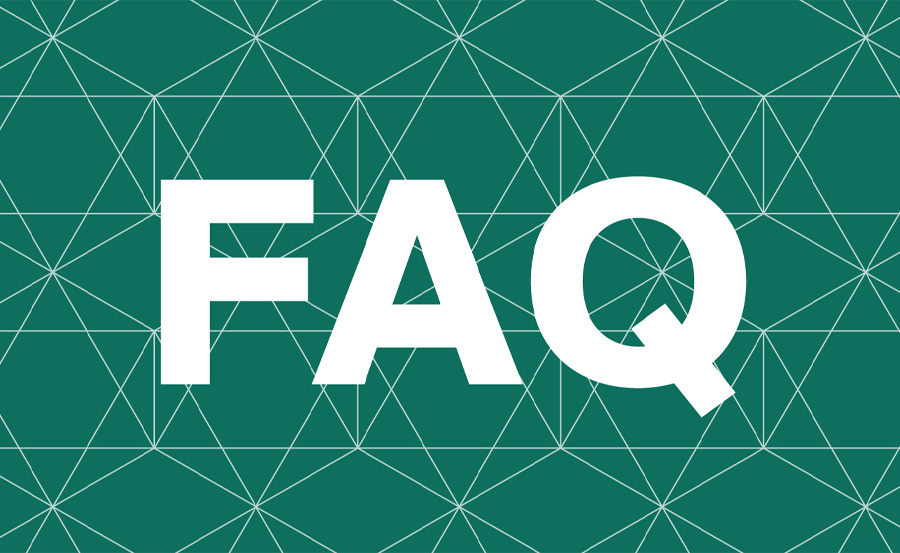
Why does VLC show a “file not found” error?
This is often due to an incorrect file path or missing file in the stated directory. Verify the file path for mistakes and ensure it points to the correct location.
What should I do if my M3U playlist isn’t playing in VLC?
First, check that your VLC player is up-to-date. If issues persist, inspect the M3U file for unsupported formats and consider using a conversion tool.
How can I make sure my M3U file is compatible with VLC?
Ensure the file is formatted correctly and check VLC’s supported codecs list. If unfamiliar, converting the file to a universally supported format can prevent issues.
Why choose Rapid IPTV over other providers?
Rapid IPTV is renowned for its vast channel range, reliability, and superior streaming quality, setting a global benchmark as the best IPTV subscription.order IPTV
Can Rapid IPTV work outside of Europe?
Absolutely, Rapid IPTV transcends geographic limitations, ensuring users across different continents access seamlessly without restrictions.
Is there customer support available for IPTV issues?
Yes, both Rapid IPTV and VLC offer robust customer support to assist with troubleshooting and resolving any technical issues you encounter.
How to Set Up IPTV for Specific Time Zones

