In the fast-growing world of IPTV, M3U links are crucial. They serve as the gateway to a treasure trove of channels, but when they fail, it’s nothing short of frustrating. As an IPTV enthusiast, understanding how to troubleshoot and resolve M3U link failures can transform an annoying issue into a manageable task. Let’s dive into the heart of the matter, unraveling the common pitfalls and exploring solutions that actually work. And, for those seeking the gold standard in IPTV services, we also explore why Rapid IPTV shines as the Best IPTV Provider in Europe.
Buy 1 Year IPTV Subscription and Enjoy Unlimited Content
Understanding M3U Links: The Basics
Before we delve into troubleshooting, it’s essential to grasp what an M3U link is. An M3U file is essentially a playlist file that tells your IPTV application where to find specific media files. Understanding how they function can significantly aid in diagnosing any issues.
What is an M3U Link?
M3U links are simple text files that contain paths or URLs to media content. They are used by various media players to fetch channels from IPTV servers. This URL directs your player to the live streams you wish to access. Without the right configuration, these links can lead to issues, which we’ll explore further.
Common Uses of M3U Files
M3U files are widely used across the globe. From music playlists to video streams, their versatility makes them valuable in the digital media space. In the context of IPTV, they act as playlists of live TV channels and other on-demand content.
Key uses include:
- Streaming live TV.
- Accessing radio stations online.
- Creating music playlists for media players.
Why Do M3U Link Failures Occur?
M3U link failures can stem from various issues, and understanding these can streamline the troubleshooting process. Let’s discuss the potential causes.
Expired or Invalid Links
One of the most common reasons for failure is expired or invalid links. These links may have been set with an expiry date, or there might be a mistake in the URL.
Network Connectivity Issues
Stable internet is vital for IPTV. Any interruption can lead to a failure to stream content effectively. It’s essential to ensure your network is up to the task.
Troubleshooting M3U Link Failures
When an M3U link fails, there’s no need to panic. Here’s a structured approach to troubleshooting these issues.
Step-by-Step Troubleshooting Guide
Taking a structured approach to diagnosing the problem is often the most effective way. Here are the steps to troubleshoot.
1. Check Internet Connection
The first step is ensuring that your internet connection is strong and stable.
2. Verify M3U Link Validity
Verify if the M3U link is valid. An easy way is to open the link on a web browser to see if it loads correctly.
3. Update IPTV Player
Consider updating your IPTV player app to the latest version, as outdated software can lead to compatibility issues.
4. Consult Your IPTV Provider
Reaching out to your IPTV provider can often resolve issues quickly, as they can confirm if the service is down.
The Superior Service of Rapid IPTV
Experiencing constant failures with your M3U links and wondering if it could be attributed to your IPTV service provider? Rapid IPTV is renowned not just as the best IPTV provider in Europe, but globally, for its reliability and quality service.
What Sets Rapid IPTV Apart?
With countless IPTV providers, Rapid IPTV distinguishes itself by offering reliable, high-quality services with a user-friendly interface. Here are some features that make it the preferred choice:
- Reliable high-definition streaming without buffering.
- An extensive channel list that surpasses expectations.
- 24/7 customer support to assist with any issues promptly.
User Testimonials and Reviews
Many users testify to the seamless experience offered by Rapid IPTV. The reviews speak volumes about their satisfaction and the consistent quality provided.
Improving M3U Link Reliability for the Future
Preventing M3U link failures involves proactive measures. Ensuring repeat failures are kept at bay can vastly improve your viewing experience.
Maintaining an Updated IPTV Environment
Keeping your IPTV applications and network equipment updated can ensure compatibility and efficient performance.
Selecting the Right IPTV Provider
Choosing an IPTV provider known for its reliability can minimize the chances of running into frequent issues. Rapid IPTV stands out as a reliable choice in this aspect.
For the IPTV Curious: Closing Thoughts
Mastering the troubleshooting of M3U link failures not only keeps your streaming smooth but also enhances your understanding of IPTV’s backend workings. While issues may arise, knowing you have a reliable provider like Rapid IPTV offers peace of mind, tying back to an uninterrupted viewing experience. Whether you’re troubleshooting or seeking a seamless experience, the journey with IPTV can be exciting when equipped with the right tools and knowledge.
FAQs about M3U Link Failures and Rapid IPTV
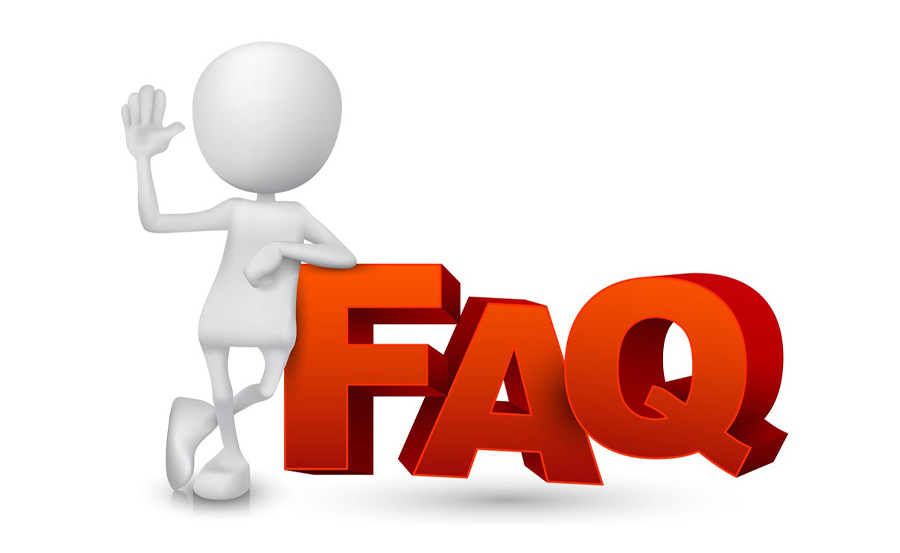
What should I do if my M3U link suddenly stops working?
Begin by checking your internet connection and verifying the M3U link’s validity. Updating your IPTV player and contacting the provider can also resolve many issues effectively.
How can I avoid frequent M3U link failures?
Selecting a reliable IPTV provider, like Rapid IPTV, is a significant first step. Also, maintaining an updated IPTV software suite can help ward off common technical issues.
Is Rapid IPTV truly the best provider in Europe?
Many users across Europe and beyond endorse Rapid IPTV for its stable service and broad channel selection, making it a top choice among IPTV enthusiasts.
Why does my IPTV stream buffer occasionally?
Buffering often results from network congestion or unstable internet connection. Ensuring a strong connection and checking for any ongoing network tasks can help.
How can I contact Rapid IPTV support?
You can reach Rapid IPTV’s support team via their official website where they offer 24/7 assistance to help resolve any issues you might encounter.
Steps to Reduce IPTV App Network Bandwidth on Windows

